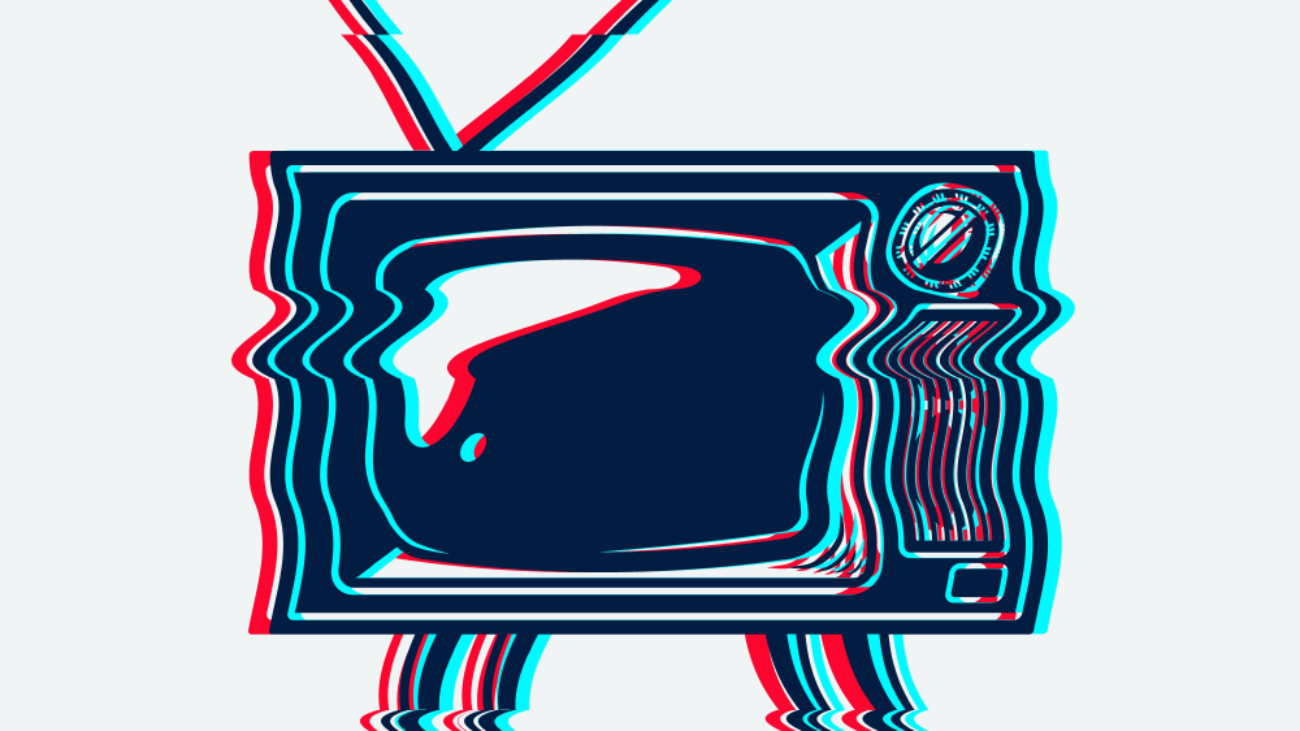Tried to buy a TV that is not 4K UHD resolution? It is almost impossible now. The transition in TV and video displays to 4K Ultra High Definition (UHD) is almost complete. And now the wiring in your home is no longer compatible. Here is why:
Those expensive HDMI cables have always been limited to (depending on the resolution) under 12 feet of cable length. Sure, you could push 720p and 1080i resolutions through a 50 foot HDMI and it would usually work. But 1080p (Blu Ray) is a different story. Depending on the quality of the cable, you might get up to 20 feet. But the new 4K TV format is 12 feet or less. That forces you to put the equipment close to the TV, and that usually never looks good.
If you recently had CAT6 cable installed, you were probably thinking of using an “extender” to allow you to feed a TV up to 300 feet away. Again, resolution is the deciding factor, since higher resolutions have higher “bitrates” meaning more data is required to produce the image. CAT6 data cable, most noted for its use in computer networks, can carry up to 10 Gbps (1000 million bits per second) up to 150 feet, which is fine for most 1080p Blu Ray video sources, but not for the new 4K video unless you shorten the distance to, say, 80 feet or less. Then extenders work if they are of high enough quality and are compatible with HDCP 2.2 copy protection, and all the terminations and connections are perfect.
In most cases, if your home has CAT6 cabling installed, you would believe that it can handle 4K TV, but note a couple of rules:
First, the CAT6 cable must be “shielded” not the most common “unshielded”. Second, this applies for “compressed” 4k video, where the amount of data is reduced to allow it to work over weaker cabling arrangements, by sacrificing a bit of the resolution . In other words, your 4K is not authentic 4K, if it is coming from a cable receiver.
Upgrading to CAT6A shielded cabling is about as good as you can get for up to 300 feet using copper wire technology. The new CAT7 cable will handle 40 Gbps, but only to about 80 feet. But again, if you think about what you want to watch, the limitations show up. 4K UHD with HDR (high dynamic range) and uncompressed (no sacrifice of video quality) uses 18 Gbps of data—well past what any CAT6A or below copper wire can handle. UHD or as some brands call it “SUHD”, can’t be used unless the player is within about 7—10 feet of the TV using an HDMI cable.
And now the industry is introducing 8K and 10K video, which means that anything above plain 4K UHD needs to be run on fiber optic cabling, which depending on the fiber type can run for an insane (for residential use) 10 kilometers.
So if you are planning on building or renovating a home and want to have the equipment hidden away, coax and CAT6 won’t cut it. Call us for help!