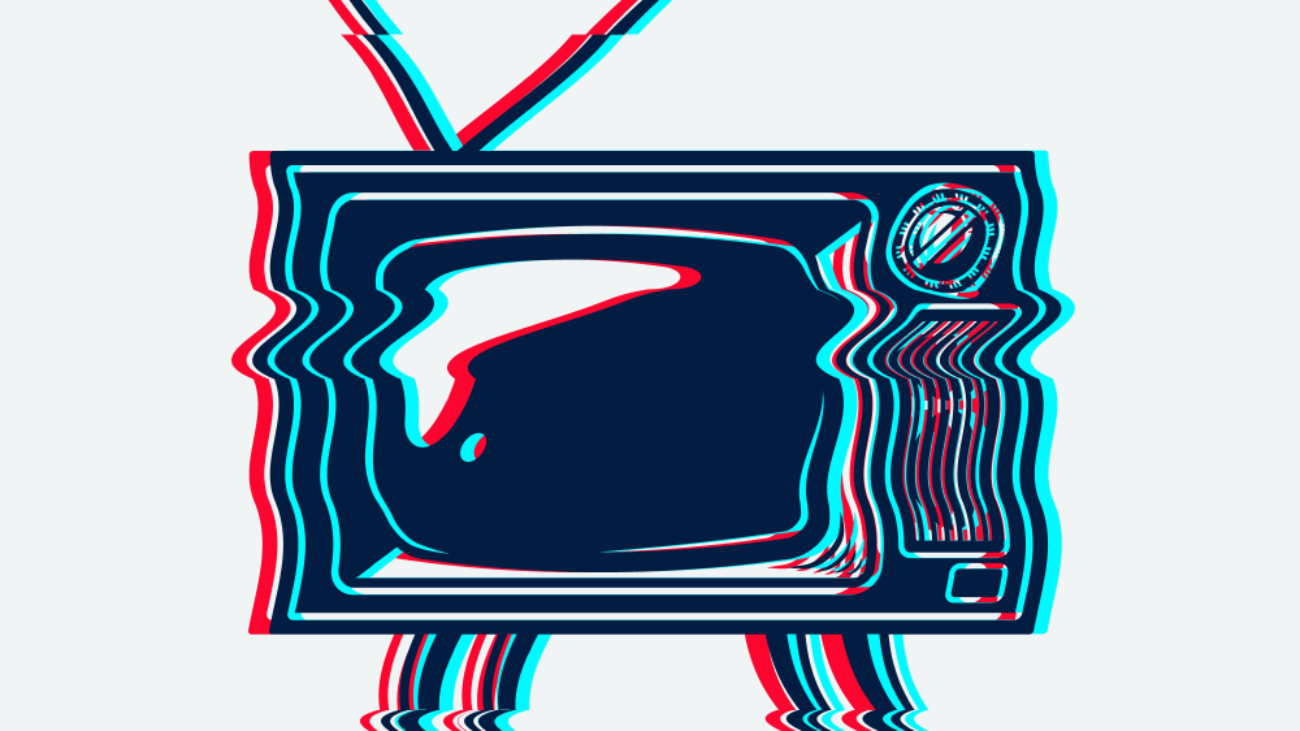We always seem to focus on the giant 60 foot wide by 20 foot high panoramic LED screen we installed a few years ago, but we have installed a lot more small LED video walls in small churches. There are several benefits that allow a video wall to rescue a congregation from bad projector applications.
Our latest example is a Full Gospel church in Scarborough that had a pair of Best Buy type portable meeting room projectors fighting to create images on the painted walls flanking the platform. We replaced the two projectors with a single LED video wall that is a modest 12 feet wide by 7 feet high (3.5m by 2m). Since the sanctuary seats less than 400 worshippers, the size is more than adequate, and produces a larger image than the projectors.
There were a few key desires and some problems to solve, and the LED video wall delivered:
- With 2 separate projectors, the congregation would be stuck looking left or right of the platform to see the lyrics, and losing focus on the platform message. By installing a single screen behind the worship team and pastor, everyone is focussed on the platform without distraction.
- The projectors suffered from the ambient room light, causing washed out images tainted by the wall’s paint color. The LED video wall is at the back of the platform, and there are two in-ceiling pot lights shining on the screen and 4 powerful stage key lights hitting the video wall from several angles. Yet, the image is clear and solid, showing no effects of the multiple light sources. If this were a projector screen, it would be nothing but an off-white rectangle with a badly faded projector image.
- Better livestream clarity, since the background is in the livestream camera shot. Volunteer AV operators are having an easier time since they don’t need to deal with video mixing, and lower thirds overlays to enable livestream viewers to see the other content. The LED screen looks great on camera. You may not have noticed, but the picture with this article is a screenshot off my laptop—not a direct photo!
- Improved visibility for those with less than optimal vision. Since the contrast and brightness of a LED video wall is so much higher, it is much easier to see.
- Better for fan-shaped sanctuaries. Our custom designed LED video walls have a 160 degree field of view so viewers seated at the sides of the sanctuary get a view just as good as those sitting directly in front. Projectors, due to their reflective nature, are unable to keep any kind of reasonable image for people sitting more than 30 degrees from the center.
We are working with another smaller church that will be ditching the suggestion of using a pair of 85” LED Smart TVs in favour of our LED video wall. The single LED wall has the same area as two 85” TVs, allowing for bolder, brighter images. And since the LED video wall is over 4 times brighter than a smart TV, it can easily push a strong image to the back of the long chapel.
While consumer grade TV’s are fairly inexpensive, they don’t last long when pushed to provide the light output that is required for churches. This leads to another problem—when one TV has a defect, both TVs need to be replaced since they won’t match. But with an LED video wall, if a defect or damage occurs, we only need to snap in a couple of small, inexpensive replacement “tiles”. This is one of the reasons that an LED video wall has a lifespan exceeding 10 years—no expensive bulbs to replace every few years, and no TV’s to replace when one of a matched set has a problem.
Take a look at your sanctuary. If you have windows, or hanging light fixtures, or floodlights covering the platform, I’ll bet your projector image looks bland. Contact us to find out what can be done with LED video wall technology in your worship space.